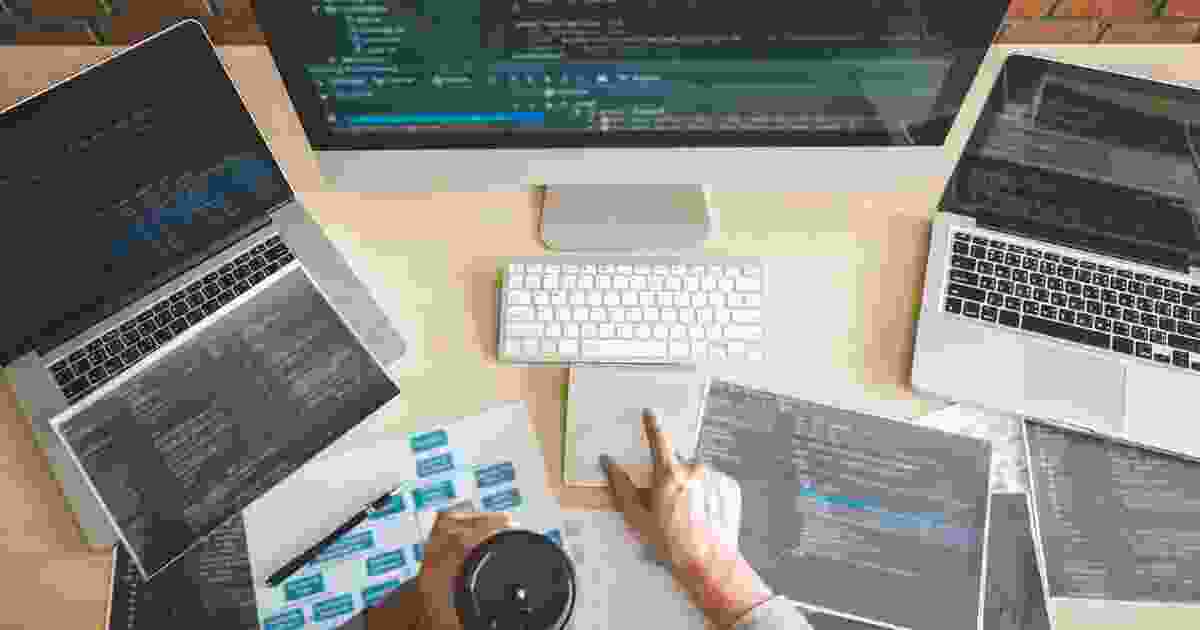
WebP to JPG
In today's fast-moving digital age pictures are super important for making content, building websites and chatting with others. There are various image formats and each one is good for different things. One of the most popular formats used online right now is WebP. But even though WebP has its benefits, there are times when you need to change WebP files to JPG. This guide will explain why converting WebP to JPG is important, what tools you can use to do it and why AllOnlineConverter is the best option for quick and free image conversions.
What Are WebP and JPG Formats?
Before starting the conversion process it's essential to know the differences between WebP and JPG formats and why you might want to switch between them.
WebP Format
WebP is a new image format created by Google that offers better compression while keeping the image quality high. It can use both lossy and lossless compression and even supports transparency, like PNG. Some of the main benefits of WebP are:
- Smaller File Sizes:WebP images are much smaller than JPEG or PNG images but still look good. This smaller size is perfect for websites that need to load quickly.
- High-Quality Compression:WebP keeps the image quality high even when it’s compressed a lot, making it great for online use.
- Transparency Support:Just like PNG, WebP can have transparent backgrounds, which is helpful for logos and graphics.
However not all platforms support WebP which is why you might need to convert it.
JPG (or JPEG) Format
JPEG or JPG is one of the most popular image formats out there. It uses lossy compression which means it gets rid of some data from the original image to make the file smaller. While this can slightly lower the image quality, most people won’t notice the difference so JPG is commonly used for both online and offline purposes.
- Wide Compatibility:JPG works on almost all platforms, devices and software, making it very versatile.
- Smaller File Size: While JPG files are not as small as WebP, they are still smaller than formats like BMP or TIFF making them great for the internet.
- Optimized for Photos:JPG’s compression is especially good for photographs and images with lots of colors and gradients.
Why Convert WebP to JPG?
Even though WebP has a lot of great features, there are some reasons why you might need to change it to JPG:
- Better Compatibility:WebP is getting more popular, but many older browsers, apps and devices still can’t open it. JPG is accepted everywhere so your image will work on any device.
- Easier Editing: Some older image editing programs, like older versions of Adobe Photoshop or Microsoft Paint, don’t support WebP. If you change your images to JPG, you can edit them using more software options.
- Social Media Sharing: While platforms like Facebook and Instagram can handle WebP some older content management systems still need JPG files for uploads.
- Email Attachments:Many email programs don’t allow WebP images or make you download them as attachments. Changing to JPG makes sure that people can see your images right in the email.
- Offline Use:For things like printing or using images without the internet, JPG is usually the better choice since many printers and desktop publishing programs prefer it over WebP.
How to Convert WebP to JPG with AllOnlineConverter
Converting WebP images to JPG is really easy, quick and free with AllOnlineConverter. Just follow these steps to get it done:
Step 1: Go to AllOnlineConverter’s WebP to JPG Tool
First head over to the AllOnlineConverter website. On the main page, find the “Convert WebP to JPG” tool. It’s super simple to use, so even if you’re not a tech whiz you can do it without any trouble.
Step 2: Upload Your WebP Image
Click on the “Upload” or “Choose File” button to select your WebP image from your computer or device. You can also drag and drop the file right into the conversion box if that’s easier for you. AllOnlineConverter can handle big files, so whether your image is small or large, it’s all good.
Step 3: Start the Conversion
After you’ve uploaded your file, just hit the “Convert” button to kick off the process. In just a few seconds, your WebP image will be changed to JPG.
Step 4: Download Your JPG Image
When the conversion is finished, a download link will pop up. Click on it to save your new JPG file. Now you have a high-quality JPG version of your WebP image, ready to use on different platforms, websites or software.
Features of AllOnlineConverter’s WebP to JPG Tool
AllOnlineConverter is an awesome tool for changing WebP images into JPGs, and it has some really cool features:
Totally Free: You can use our WebP to JPG converter without paying anything. There are no sneaky fees or subscriptions to worry about.
Great Quality: We use smart technology to make sure your JPG looks as good as the original WebP image.
Super Fast: Our converter works quickly so you can get your files converted in just a few seconds and do lots of them in no time.
Easy to Use: The design is simple so anyone can figure out how to convert their images, no matter how much experience they have.
No Signup Required: You don’t have to create an account or sign up. Just upload your file convert it and download your new image right away.
Convert Multiple Files: If you have a bunch of WebP images you can upload and convert them all at once, which saves you a lot of time.
Safe and Private: We care about your privacy. All files you upload are deleted from our servers shortly after so your images stay private.
Conclusion
Changing WebP files to JPG is super simple and doesn’t cost a lot of time or money. AllOnlineConverter makes it quick, free and really easy to convert your images. If you want your pictures to work better on different platforms, make them smaller or just switch to a more popular format, our WebP to JPG converter is just what you need. Give it a try today and experience smooth conversions without any trouble!






