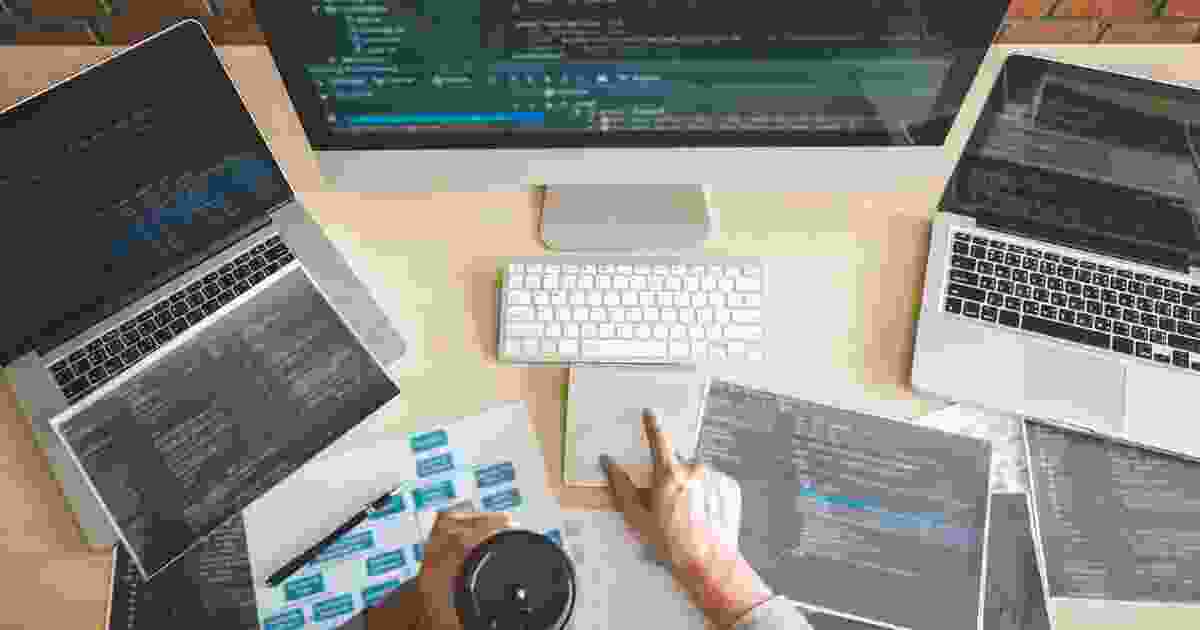
JPG to GIF
In today's fast-changing digital world, the way we use image formats is super important for how we show, share and enjoy media. A lot of people including content creators, marketers, designers and everyday users often need to change images from one format to another. It's really important to have high-quality images that load quickly and get the message across well, whether it's for websites, social media, presentations or online advertisements.
One common task is changing JPG (JPEG) images to GIFs especially when making animations, reducing file sizes for the web or needing a simple but lively format. With AllOnlineConverter’s JPG to GIF Online tool anyone can quickly and easily convert their images. This guide will cover everything you need to know about changing JPGs to GIFs including the differences between these formats when to use each one, and how to use the conversion tool.
Understanding JPG and GIF File Formats
Before we get into how to change a JPG file to a GIF it's important to know what these two formats are and what they are good at, as well as their downsides.
JPG (Joint Photographic Experts Group)
JPG is one of the most popular image formats out there. It's great because it can make image files smaller without losing too much quality. People usually use it for photos and images that have lots of colors and details.
Lossy Compression: JPG uses a method called lossy compression which means that when the file is made smaller, some of the image data is lost. This is helpful for keeping file sizes down, especially for web, but if you compress it too much the quality can suffer.
High Detail Support: Even with the compression, JPG can handle very detailed images with millions of colors. This makes it a great choice for photos, digital art, and images that need smooth color transitions.
Wide Compatibility: Almost every platform, device, and web browser supports JPG so it’s a solid option for many different uses.
On the downside JPG doesn’t allow for transparency or animation which is why GIF can be a better choice in some cases.
GIF (Graphics Interchange Format)
GIFs are a basic image format that people often associate with online animations and looping videos. They're popular for memes, quick animated clips and basic web graphics.
Lossless Compression: Unlike JPG images GIFs use lossless compression which means they don’t lose any data when they’re compressed. However they can only show 256 colors, so they aren’t great for detailed pictures but work well for simple designs.
Animation Support: A key feature of GIFs is that they can hold multiple frames in one file, which lets you create short animations. This has made GIFs super popular on social media and in messaging apps.
Transparency Support: Similar to PNGs, GIFs can have transparent backgrounds, making them perfect for icons, logos and web buttons that need to fit in with different backgrounds on a webpage.
Even though GIFs have a limit on colors, they are lightweight, easy to use on the web and great for animated content or simple graphics.
Why Convert JPG to GIF?
There are many situations where changing a JPG image to a GIF can be really useful. Let’s look at some common examples:
Making Simple Animations
One of the coolest things about GIFs is that they can be used for animations. If you have a bunch of JPG images (like a series of photos) and you want to create a fun animated loop, turning them into a GIF is a great idea. GIFs let you put several images together into one file making it easy to share and enjoy.
Smaller File Sizes for the Web
Even though JPGs are usually smaller than high-res images like PNGs, they can still take up a lot of space, especially if they’re high quality. GIF files are smaller because they use fewer colors which makes them perfect for quicker loading on websites. If you have simple graphics that don’t need a lot of colors, changing JPGs to GIFs can help reduce file sizes without losing too much quality.
Sharing on Social Media
GIFs are super popular on social media for things like animations, memes, and reactions. If you have a set of JPG images and want to make a looping animation or a meme, converting them to GIF will make it easier to share on sites like Twitter, Instagram or in messaging apps.
Adding Transparency
Unlike JPGs, GIFs can have transparent backgrounds. If you have a logo or image with a background you want to get rid of or make see-through, changing it from JPG to GIF can help you do that.
Simple Graphics
GIFs work really well for images that have fewer colors, like logos, icons and buttons. If you have a JPG image with basic shapes and solid colors, converting it to GIF can help shrink the file size while keeping its original look.
How to Convert JPG to GIF Using AllOnlineConverter
AllOnlineConverter offers a quick and free tool to change JPG images into GIFs easily. Here’s how to use it step by step:
Step 1: Upload Your JPG Image
First, go to the JPG to GIF converter on AllOnlineConverter’s site. Hit the “Upload” button to pick the JPG file you want to change. You can also drag and drop your image into the right area for easier uploading.
Step 2: Choose Your Settings
After your image is uploaded, you can tweak the conversion settings. If you’re turning several JPGs into an animated GIF, you can set the frame rate, loop count, and frame delay. These options help you decide how fast or slow the animation will be.
Step 3: Convert to GIF
Once you’ve set everything up, click the “Convert” button. The tool will quickly change your image into a GIF in just a few seconds.
Step 4: Download Your GIF
When the conversion is done, you’ll see a download link. Just click on it to save your new GIF file to your device.
Conclusion
AllOnlineConverter’s JPG to GIF Online tool is a super quick and free way to change your images. If you want to make cool animations, get your pictures ready for the internet or just need to switch file types, this tool is perfect for you. It’s fast, easy to use, and has lots of great features like animation support, batch conversion and transparent backgrounds. Whether you’re a pro or just someone who needs to convert files, this tool is a great pick. Give it a try today and make your image conversions easier!






