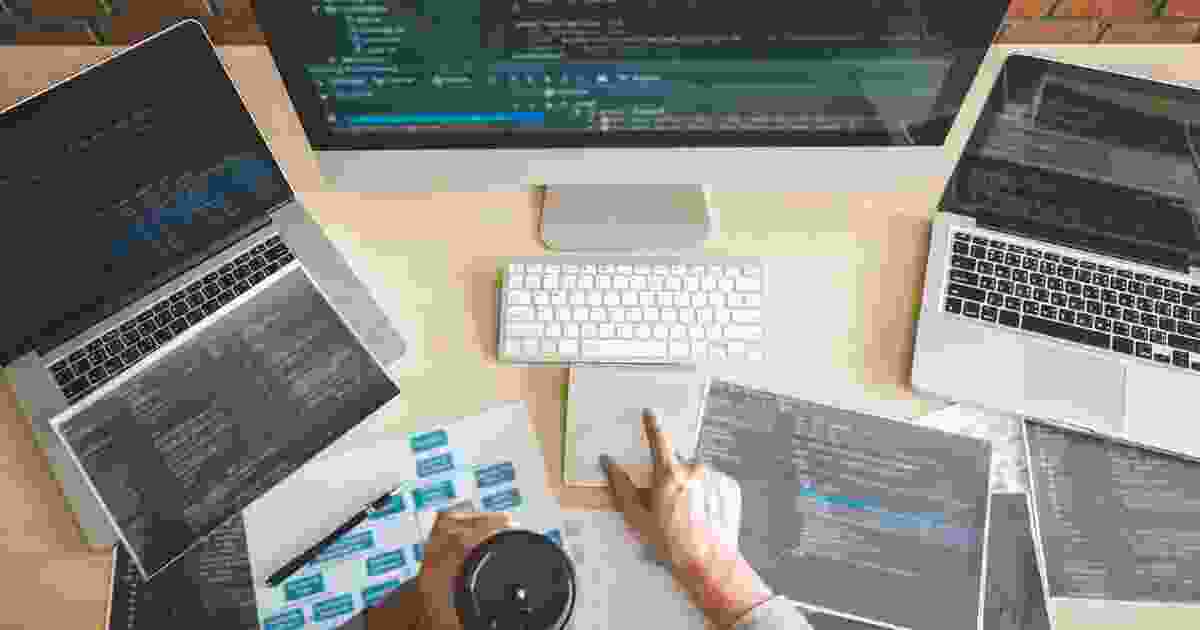
PNG to GIF
Nowadays visual content is super important for communication, marketing and keeping users engaged. You can find images and animations all over the internet, from websites to social media, grabbing people's attention and sharing information quickly. A common job for designers, developers and content creators is changing image files from one type to another. One popular conversion is from PNG to GIF especially for animated pictures or when you want to make file sizes smaller for the web.
In this guide, we will look at the differences between PNG and GIF formats, why you might want to change PNG to GIF and how to do it easily with AllOnlineConverter’s fast and free tool.
Understanding PNG and GIF File Formats
Before we start talking about how to convert images, let’s take a moment to learn about the PNG and GIF formats and what makes each of them special.
PNG (Portable Network Graphics)
PNG is a popular image format that is known for its excellent quality and ability to handle transparency. Here are some important features of PNG:
Lossless Compression: PNG files keep all the original image details even when they are compressed, so you won’t lose any quality no matter how many times you save the file.
Transparency Support: PNG files can have transparent backgrounds, which is great for logos, icons, and other graphics that need to fit nicely with different backgrounds.
High Resolution: PNG is ideal for images that need to be very detailed, like digital art and high-quality photos.
However PNG is a still image format, which means it can’t show animations. That’s where GIF comes into play.
GIF (Graphics Interchange Format)
GIF is another well-known image format especially famous for its ability to create animations. It’s often used for short, looping videos, memes and icons online. Here are some key features of GIF:
Animation Support: One of the best things about GIF is that it can hold several frames in one file which allows for simple animations.
Small File Sizes: GIF uses lossless compression but limits the colors to 256 which helps keep the file sizes small. This makes GIFs perfect for quick animations, memes and images that load fast on websites.
Wide Compatibility: GIFs work on all major browsers, devices and platforms making them a great choice for online use.
Even though GIFs have fewer colors than PNGs their ability to show movement through animation makes them really useful for certain situations. Changing a PNG into a GIF is especially handy when you want to make animated content or just want a smaller file size.
Why Convert PNG to GIF?
There are many situations where changing PNG files to GIF format is not just helpful but essential. Here are some common reasons why you might want to do this:
Making Simple Animations
PNG files are still images, but GIFs can have multiple frames allowing you to create simple animations. If you have a bunch of PNG images and want to turn them into an animation converting them to GIF is a great choice. For instance GIFs are popular for making memes, short animated clips and moving graphics on websites and social media.
Reducing File Sizes
While PNG files are known for their high quality, they can be quite large especially if they are high-resolution. GIF files are smaller because they use a limited color palette (only 256 colors). For web designers or developers who want to make their pages load faster, changing PNG to GIF can significantly cut down the image size without losing too much quality for simple graphics.
Use on Social Media and Online
GIFs are super popular on social media and websites because they are small and can animate. Converting PNG to GIF is especially handy for creating shareable content, animated logos or eye-catching social media posts that grab attention quickly. Animated GIFs usually get more likes and shares than static PNGs making them a go-to format for lively online content.
Applications with Limited Colors
If your image doesn’t need a ton of colors and can work well with fewer GIF is a great choice because it’s compact and efficient. This is especially useful for logos, icons and other web graphics that don’t require a wide range of colors.
How to Convert PNG to GIF Using AllOnlineConverter
Changing a PNG file to a GIF is super easy with AllOnlineConverter’s quick and free online tool. Just follow this simple guide to get your conversion done in a few clicks.
Step 1: Go to the PNG to GIF Converter Tool
Start by heading over to AllOnlineConverter’s website and find the "Convert PNG to GIF" tool. The site is really easy to use so you don’t need to be a tech expert to figure it out.
Step 2: Upload Your PNG Image
Hit the “Upload” or “Choose File” button to select the PNG file you want to change. You can also drag your file right into the tool for a faster upload. If you’re making a GIF animation from multiple PNGs, remember to upload them in the order you want them to show up.
Step 3: Change GIF Settings (Optional)
If you want, you can tweak some settings for your GIF. This could include how fast the animation plays, how many times it loops or if you want to make the image smaller for a lighter file size.
Step 4: Start the Conversion
After you’ve uploaded your PNG images and made any changes just click the “Convert” button. The tool will quickly turn your images into a GIF in just a few seconds.
Step 5: Download Your GIF
When the conversion is done, a download link will pop up. Click on it to save your new GIF file to your device. Now your animated or still GIF is ready to be used on websites, social media or anywhere else you want!
Features of AllOnlineConverter’s PNG to GIF Tool
AllOnlineConverter makes it super easy, quick, and free to change images from one format to another. Check out some cool features of the PNG to GIF converter:
Totally Free: You can use this tool without paying anything and there are no sneaky fees or limits on how many files you can convert.
Quick Conversions: This tool is built for speed so you can turn your PNG files into GIFs in just a few seconds. It's great for anyone who needs to convert a lot of files fast.
No Loss of Quality: Even though it compresses images the tool makes sure your GIFs keep the quality of the original PNGs as much as possible.
Animation Features: With AllOnlineConverter you can put together several PNG files into one animated GIF. You can also adjust the frame delay and looping options for the best animation.
No Need to Install Software: Everything happens online so you don’t have to download or install anything. You can convert images right in your web browser.
Privacy and Security: All the files you upload are handled safely and privately. Your images are automatically removed from the server after a little while to keep your information secure.
Batch Conversion: If you have a bunch of PNG files to convert this tool can handle that too! You can upload several images and convert them all at once.
Conclusion
Changing PNG files to GIFs is an easy and effective way to make cool animations or speed up your images for better web performance. AllOnlineConverter provides a quick and free way to turn your PNGs into great-looking GIFs. Whether you want to make animations, improve images for websites or create content for social media AllOnlineConverter makes it super simple and fast.






