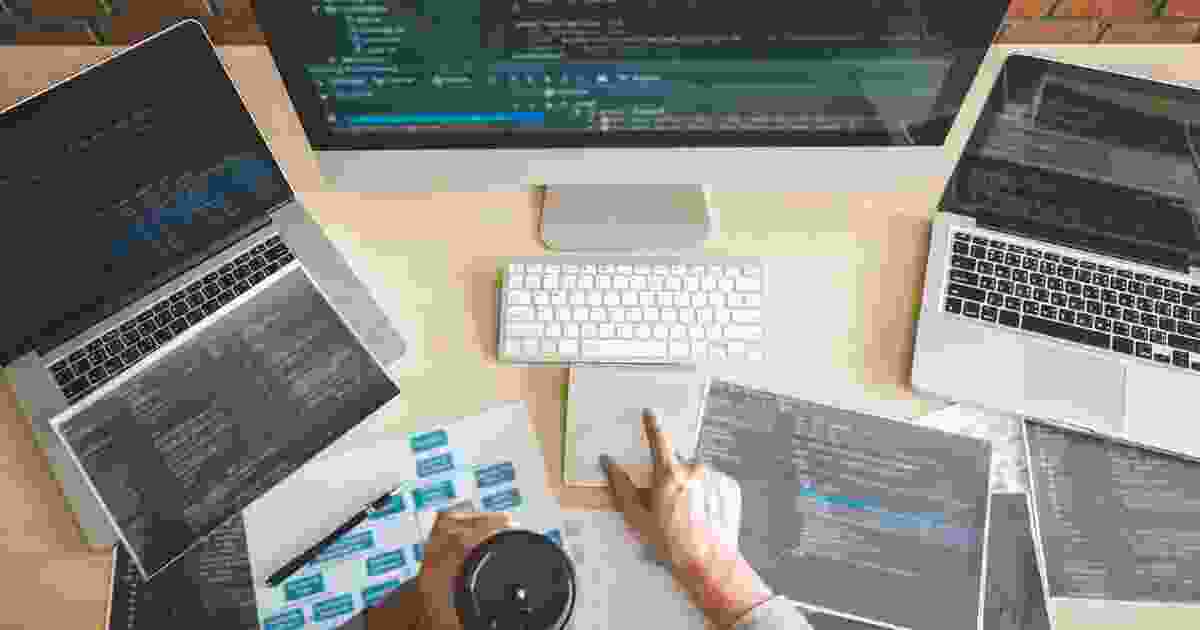
Case Converter
In today's modern world it's important to communicate effectively whether it's for school work, important papers or just chatting with friends. But sometimes it can be hard to make sure everything looks same especially when you have to deal with different types of letters – upper ones, small ones or ones that start with a capital letter. Luckily with our Case Converter Tool you can make it all look perfect without any trouble at all!
Upper Case Converter:
Uppercase conversion which is also called capitalization means changing all the letters in a text to their uppercase form. This way of formatting is often used for titles, abbreviations, and to make something stand out. Our Upper Case Converter online makes it super easy to change text to uppercase quickly and accurately.
Lower Case Converter:
When you convert text to lowercase, you change all the letters to their small form. This helps make the text look the same and easy to read. Lower Case Converter online can help you quickly change your text to lowercase making your documents look neat and organized.
Sentence Case Converter:
Sentence case conversion is when you make the first letter of each sentence uppercase and rest of the letters lowercase. People often use this style when writing articles, essays or stories. AllOnlineConverter.pro has a tool called Sentence Converter that does this automatically so you don't have to do it manually. It makes it super easy to have the right capitalization in your sentences.
Features and Benefits of Case Converter:
- Easy to Use Interface: The Converter Tool has a simple interface that anyone can use without needing to be a tech expert. Just paste your text and choose the case you want!
- Many Options to choose From: This tool lets you convert your text to uppercase, lowercase or sentence case. You can pick the option that suits your needs best!
- Quick and Efficient: Converting text with our tool is fast and easy. You can change your text instantly without having to spend time editing it manually.
- Consistent and Accurate: Keeping your text format consistent is important for a professional look. Tool helps you maintain uniformity in your documents for better quality.
- Accessible Anytime, Anywhere: Converter is available online so you can use it wherever you have an internet connection. It's perfect for people who work on different devices and platforms.
- Completely Free: You can use Converter Tool for free! There are no hidden costs or subscription fees just a simple and efficient tool for everyone to use.
How to Use Case Converter Online:
Using Converter Tool is straightforward and hassle-free. Follow these simple steps to transform your text:
- Access the Tool: Visit AllOnlineConverter.pro and navigate to Case Converter section.
- Input Text: Paste the text you wish to convert into the designated area.
- Choose Conversion Option: Select whether you want to convert the text to uppercase, lowercase or sentence case.
- Convert: Click the "Convert" button to initiate the conversion process.
- Copy Converted Text: Once the conversion is complete copy the converted text and use it as needed.
Applications of Case Conversion:
The versatility of Converter Tool makes it invaluable across various domains:
- Academic Writing: Ensure consistency in formatting for research papers, essays and dissertations.
- Business Communication: Enhance professionalism in emails, reports and presentations.
- Social Media: Optimize the presentation of posts, captions and comments on platforms like Twitter, Facebook, and Instagram.
- Programming: Adjust the capitalization of code snippets and comments for improved readability.
Conclusion
Case Converter Tool is a great way to format your text easily. It doesn't matter if you're a student, professional or just using it for fun, this tool can help make your writing better. You can change your text to all upper case, all lower case or sentence case with ease. AllOnlineConverter.pro helps you communicate well in any situation. Give it a try and see how much easier it makes things!

